Dwarvenshaft
[Made in 72 hours for Ludum Dare #57]
HOW TO PLAY:
Click on Dwarves to select them, then click on blocks for them to mine, or have them mine automatically. Once you have enough resources, buy things on the market, such as new Dwarves, to progress faster. Once you get a Drill, you can dig straight down to the next layer, but you will waste the Drill to do so.
CONTROLS:
- Left Mouse Button: Interact
- Right Mouse Button: Deselect
- Escape: Back to Main Menu
CREDITS:
- ART, CODE, MUSIC: Mateus Boga
- SFX: Mateus Boga; Footsteps by Jedimichael on Freesound.org; Pickaxe Sounds by WolfOWI, FALCONS_SHADOW and EminYILDIRIMon Freesound.org
| Status | Released |
| Platforms | HTML5 |
| Rating | Rated 4.3 out of 5 stars (3 total ratings) |
| Author | OSG |
| Genre | Simulation |
| Tags | 2D, Fantasy, Idle, Ludum Dare 57, Management, No AI, Pixel Art, Point & Click, Retro |
| Links | Ludum Dare |
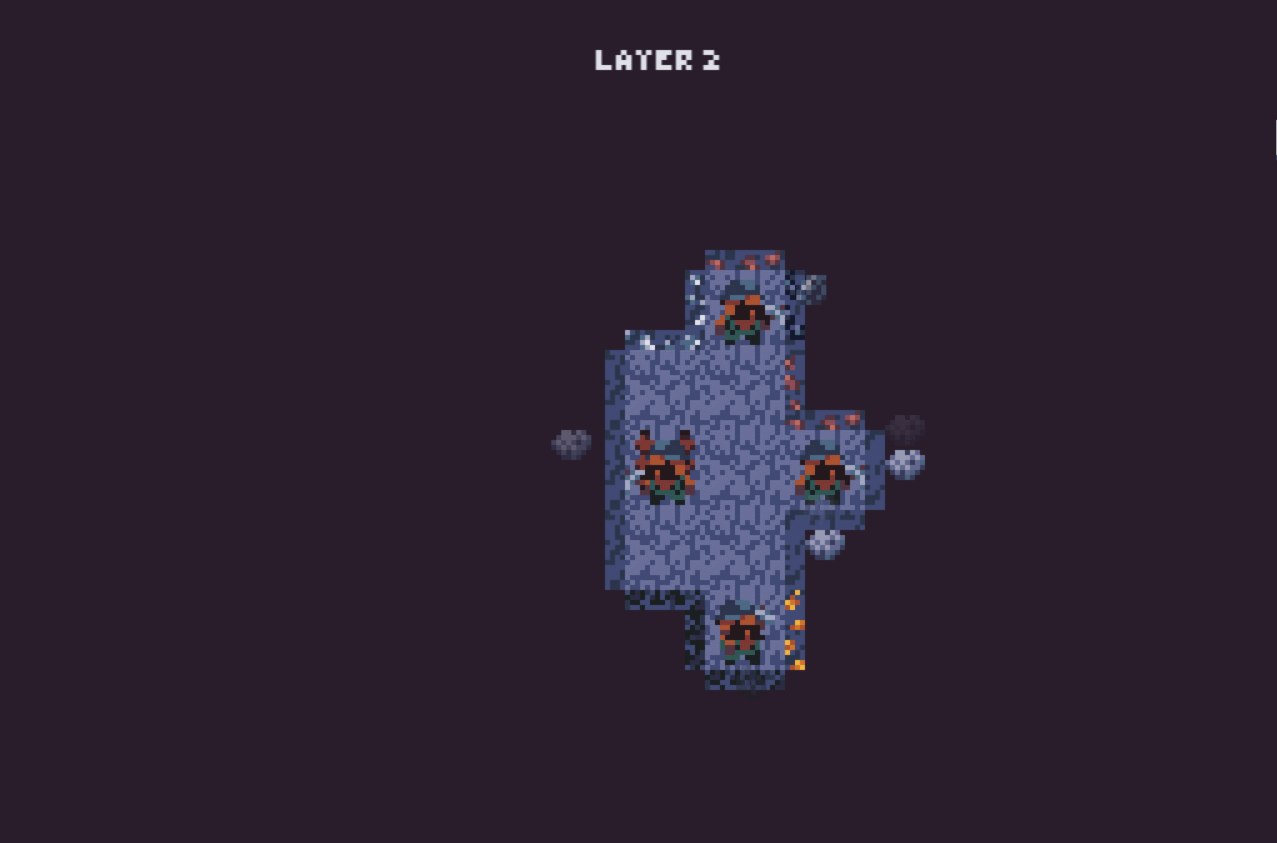
Comments
Log in with itch.io to leave a comment.
Interesting game. The drill feels overpowered given it seems far more efficient to outfit a single dwarf with one than bother with a whole team, let them clear the level then use it to dig down. At a certain point Iron stops appearing and the drills get too costly to keep going. Would be nice if other resources could be used.
I agree that the camera is painfully slow and I would greatly appreciate being able to scroll with WASD/arrow keys not the mouse. There was also a bit of frustration around trying to lay down paths vs. getting a dwarf to just move to an area and selecting/unselecting them when they are moving around fast. Some kind of key for deselect or even drag-box to select multiple at once would have been great.
Enjoyed it, though I don't think there's anything that compels me to want to play again. I got to level 10. Thanks for sharing!
first off: let me move the camera around using wasd.
having it being done by mouse touhcing a screen border just makes me move around unwanted way too often.
also increase camera move speed.
Will be doing a post-jam version to fix these issues. thanks!